How To Design Mockup In Photoshop|2022 Mockups Tutorial Step By Step | Create Mockups In Photoshop| Mockups File Free Downloads | Mockups Design 2022
Hello guys
First of all, wishing you all a very Happy New Year 2022, I hope to keep you guys together in 2022 as well.
Today we will learn to make a banner on Photoshop, this is the first post of 2022, so hopefully you will get to learn a lot in this post, let's start today's post.
Create Mockups In Photoshop 2022
Look at this image, today we will learn to make this image, if you want, you can also download its psd
First we will take the background image, then on top of it we will take a new layer and draw it with a rectangular shape.
STEP - 2
again take a new layer and draw it with a rectangular shape.
after that right click on this layer and convert to smart object
now click on any corner and drag from outside to inside
Now Change The Opacity of this layer
Now Transform This Layer Help Of CTRL + T After That right click and SKEW
now double click to the selected layer open a new dialogue box click ok and place your design .
after placing the design press CTRL + S Now back to the your main tab. here you can see your design are showing ...
















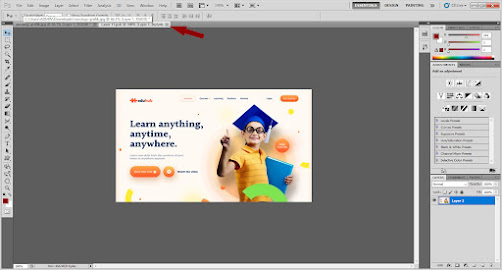





If You Have Any Problem Please Let Me Know.